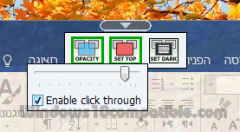WindowTop 1.0.0 Details
Freeware 3.99 MB
Easly set any window on top, just move the mouse to the top area of the window. a small button will show up - click on it and you will see the 'SET TOP' option. In addition you also have 'SET OPACITY', and SET CLICK THROUGH WINDOW -- Very useful in combination! Also, you have 'SET DARK' - click this button to make the window darker. it will eliminate all the bright white from the window. Use it if you can't white light.
Publisher Description
 This program allow you to easly:
Set window to be always on top
Set window opacity
Set window 'click through' mode
Set the window to be dark by inverting it's colors
Everything is done through a small toolbar that open at the top of the window.
Why this can be museful ?
* Set window to be dark - Sometimes you may want to stop see this bright light that comming from your screen while you reading or writing something. You may want to see in dark mode, as I doing just now while writing these lines.You can eliminate all the bright white color by one click on the 'SET DARK' button and the good news is that it works on every win32 program. You don't need this to modern app anyway because they come with their own solution (In windows 10 -> 'Choose default app mode' -> 'Dark' ) You can set any Win32 GUI program to be dark.
* Set Window Opacity - Very useful when you want to see a lot of things on the same screen.
* Useful for people who need more space for their needs. By set window opacity you can see two things in the same pixels in your screen ..
* Set Window Top - While you working on something, sometimes you need to look at another window. here is the problem - If you have one small screen then when you click on the editing software (for example Word, Photoshop, Excel) you lose the window you need to look at while doing your work. This feature designed to address exactly this problem. Set the window to be on TOP so you will not lose the window you need to look while you working on your project
* Set window click through - It even gets better now! You can do as I said, set the window on TOP. BUT you still lose something - you have less working area on you editing software.. You may need from time to time to move the window that you set on top. Not while you use this feature + Set Window Opacity feature. If you turn on the Opacity + TOP + Click Through, then now you also not loosing beneficial screen-working-area on the editing software
This program allow you to easly:
Set window to be always on top
Set window opacity
Set window 'click through' mode
Set the window to be dark by inverting it's colors
Everything is done through a small toolbar that open at the top of the window.
Why this can be museful ?
* Set window to be dark - Sometimes you may want to stop see this bright light that comming from your screen while you reading or writing something. You may want to see in dark mode, as I doing just now while writing these lines.You can eliminate all the bright white color by one click on the 'SET DARK' button and the good news is that it works on every win32 program. You don't need this to modern app anyway because they come with their own solution (In windows 10 -> 'Choose default app mode' -> 'Dark' ) You can set any Win32 GUI program to be dark.
* Set Window Opacity - Very useful when you want to see a lot of things on the same screen.
* Useful for people who need more space for their needs. By set window opacity you can see two things in the same pixels in your screen ..
* Set Window Top - While you working on something, sometimes you need to look at another window. here is the problem - If you have one small screen then when you click on the editing software (for example Word, Photoshop, Excel) you lose the window you need to look at while doing your work. This feature designed to address exactly this problem. Set the window to be on TOP so you will not lose the window you need to look while you working on your project
* Set window click through - It even gets better now! You can do as I said, set the window on TOP. BUT you still lose something - you have less working area on you editing software.. You may need from time to time to move the window that you set on top. Not while you use this feature + Set Window Opacity feature. If you turn on the Opacity + TOP + Click Through, then now you also not loosing beneficial screen-working-area on the editing software
Download and use it now: WindowTop
Related Programs
FineCam for Window
Fineshare FineCam is an AI virtual camera specially designed for video recording and video conferencing. No matter where you are, FineCam can help you quickly create high-definition webcam videos and provide highly engaging video conferences. FineCam turns your smartphone into...
- Shareware
- 14 Dec 2023
- 5.28 MB
GBCopy for Window
- Copy files or folder over network (can utilize 99% network card load) using GBProtocol. - Copy files faster than FTP 4 - 5 times depend on file compression ratio on transferring. - Fastly synchronize data between 2 locations. -...
- Freeware
- 20 Jul 2015
- 48.83 MB
Ornament for AfterEffects Window
Ornament a plug-in for Adobe After Effects. It allows you to create a variety of beautiful ornaments to hang on your holiday tree. You can also use this plug-in to decorate Christmas and New Years videos. Ornament provides a quick,...
- Freeware
- 25 Dec 2016
- 933 KB
Christmas Window Screensaver
What is the most favorite holiday in the whole year? Of course it is Christmas Holiday! We have a wonderful new free Christmas Window Screensaver for you. Quality graphics and musical festive accompaniment will pleasantly surprise you. You will see...
- Freeware
- 15 Jun 2022
- 19.18 MB
Send Bulk SMS For Window Mobile
Windows Bulk SMS application available at www.sendbulksms.org which empowers you to communicate with your business partners, client and customers by sending instant text messages from PC. Text messaging software easily broadcasts massive SMS from PC to multiple mobile networks via...
- Shareware
- 28 Dec 2023
- 3.07 MB